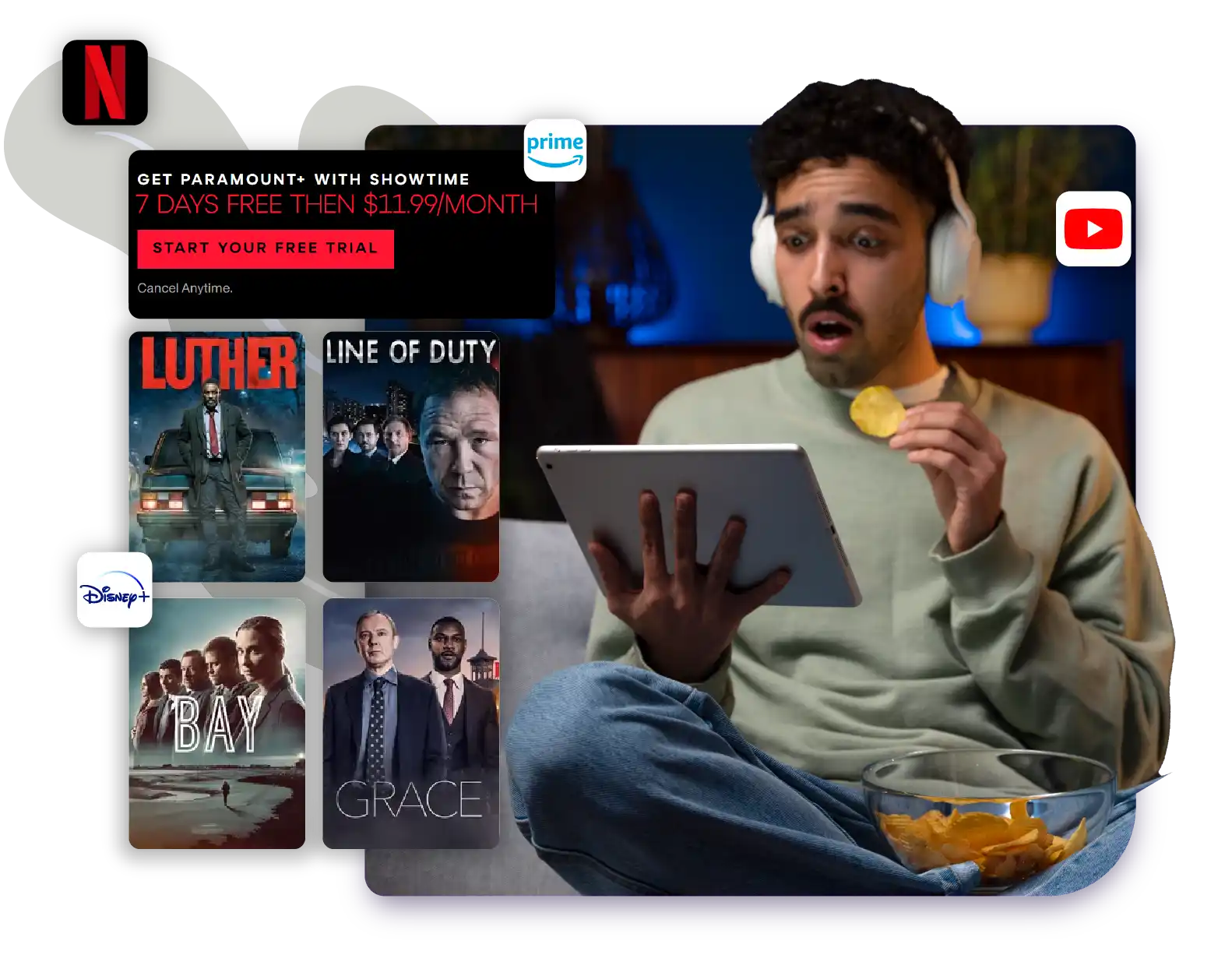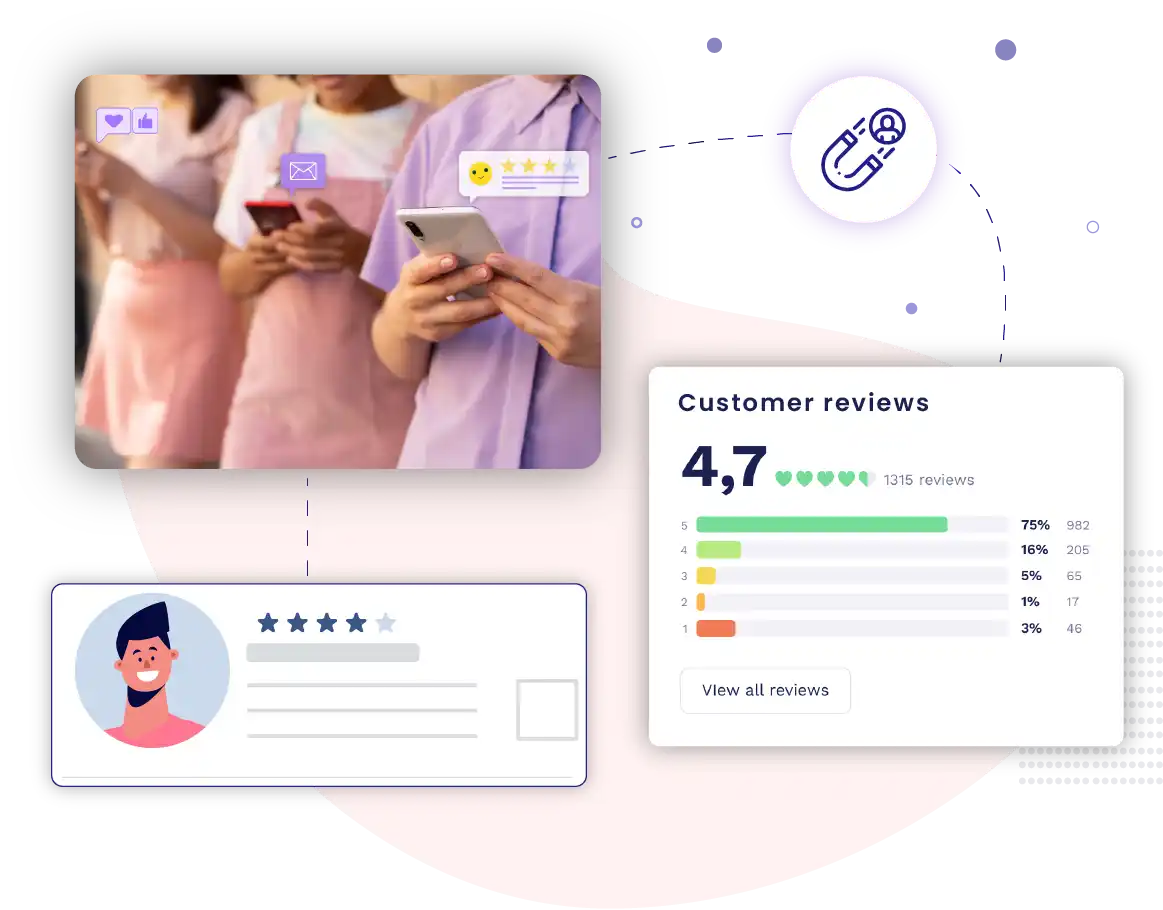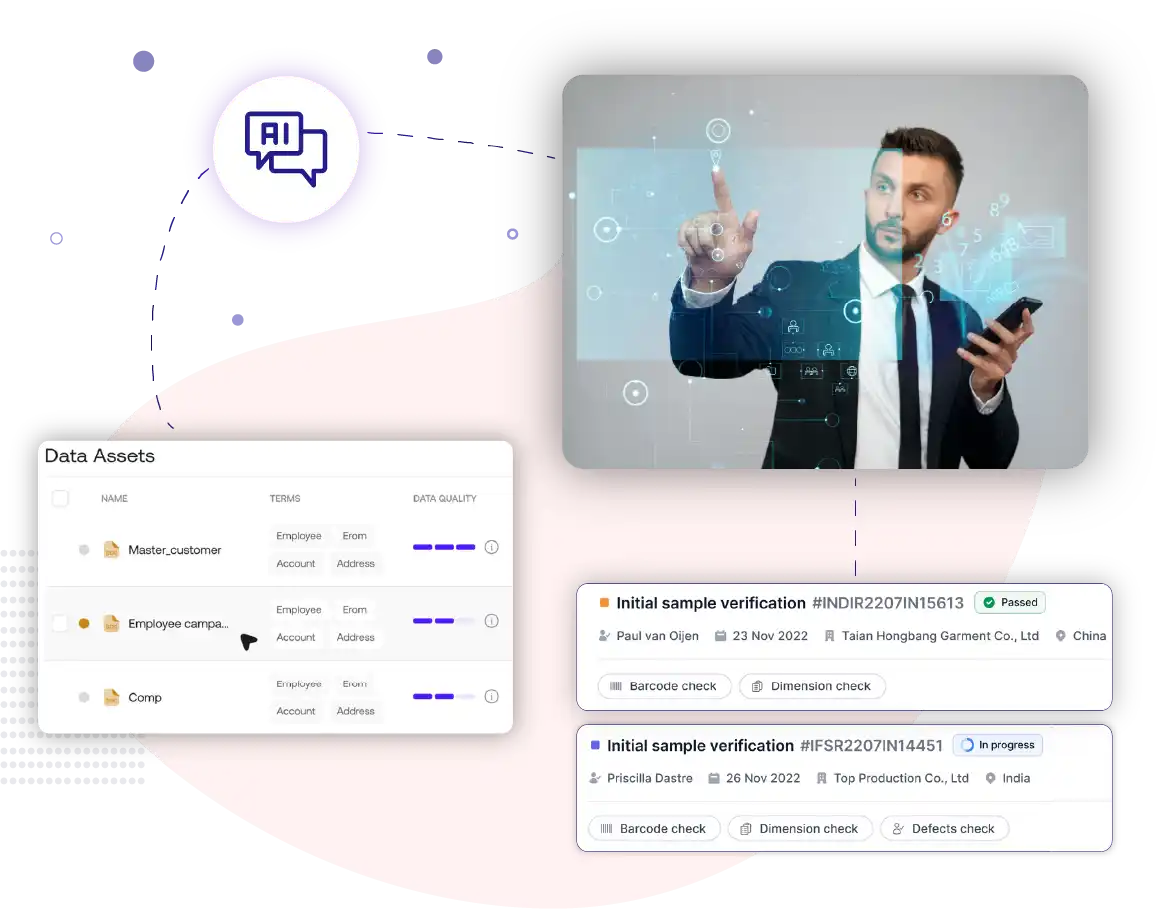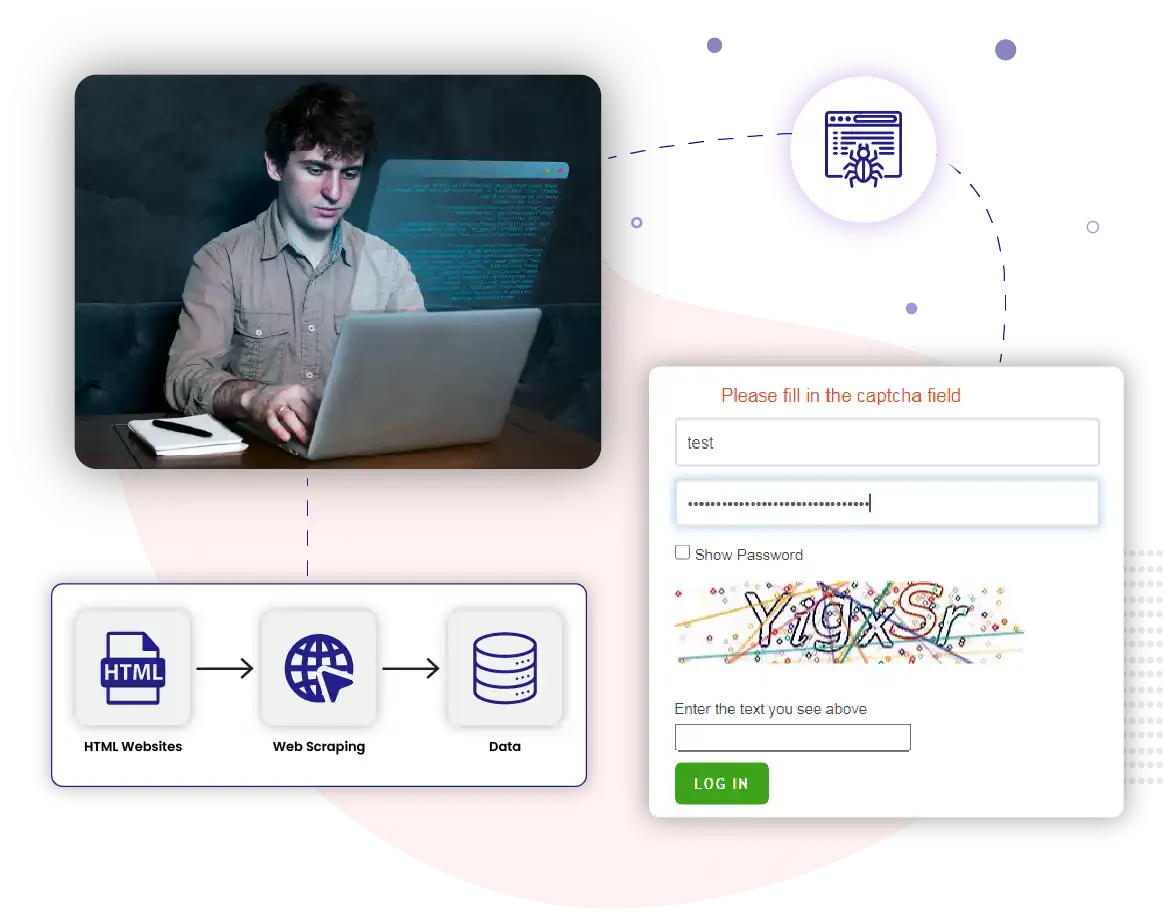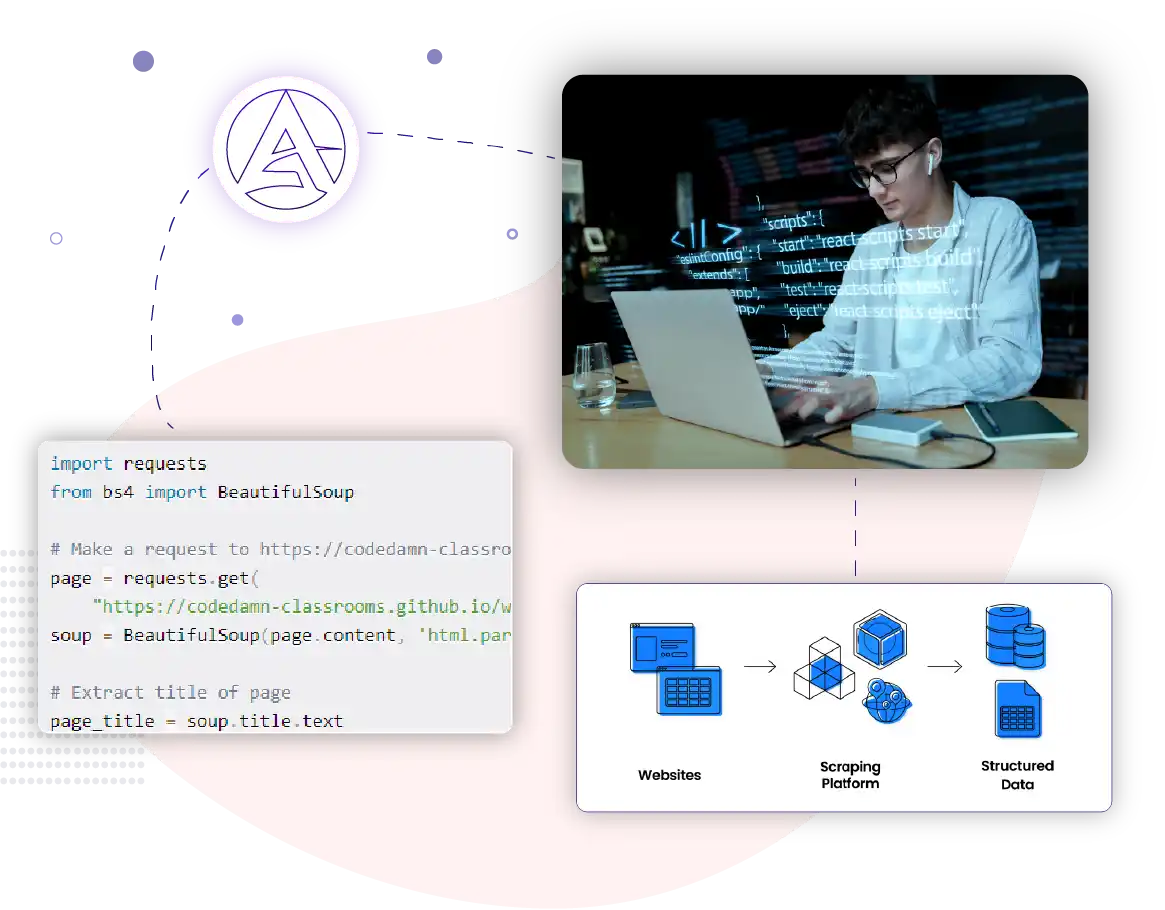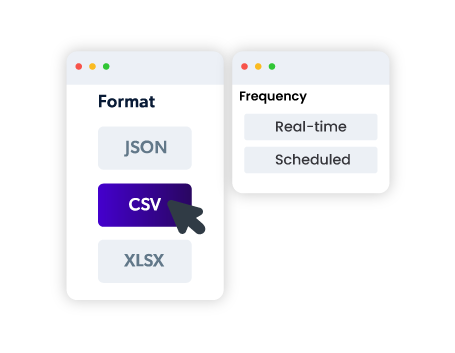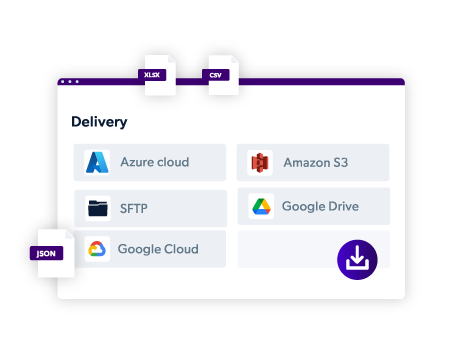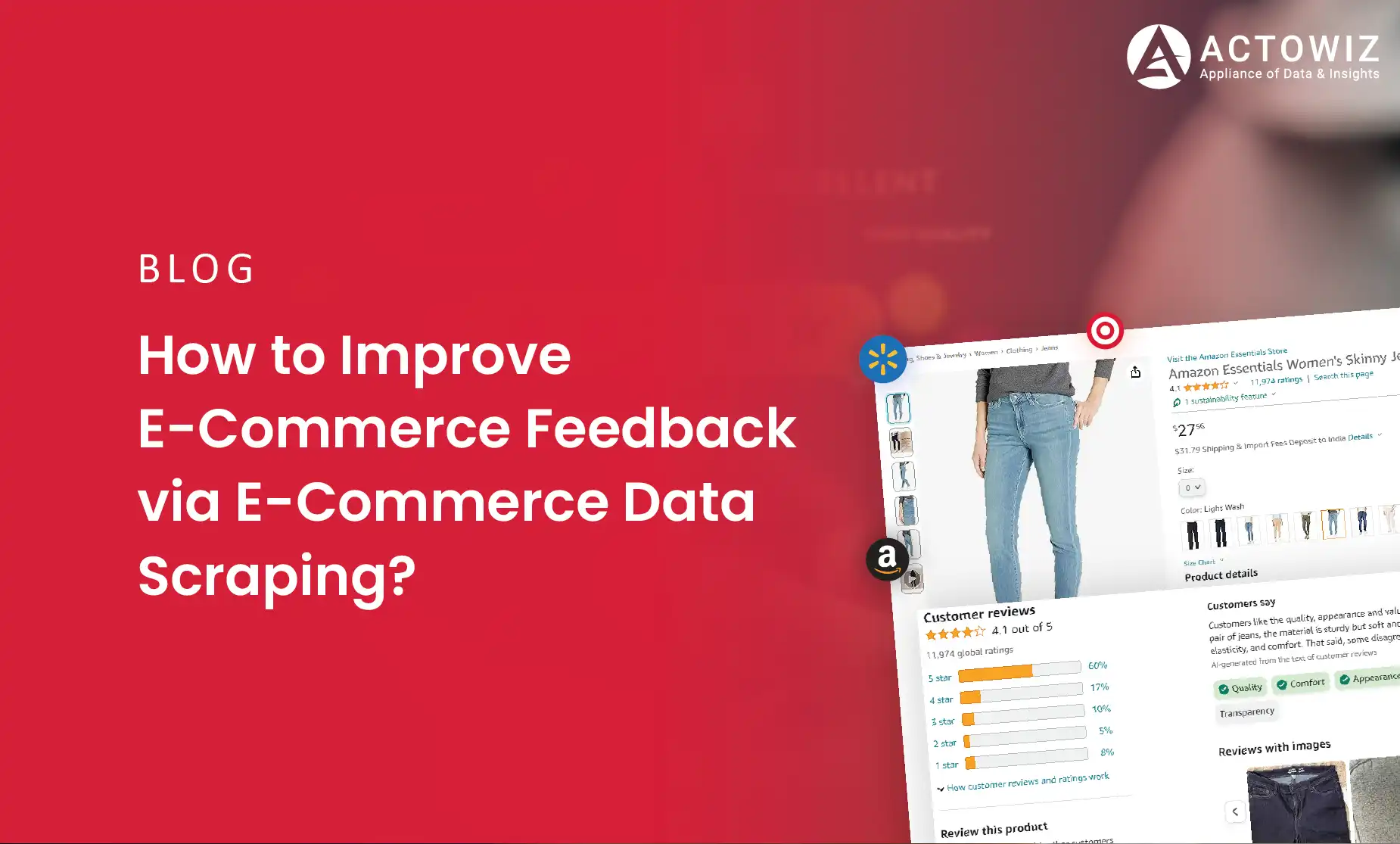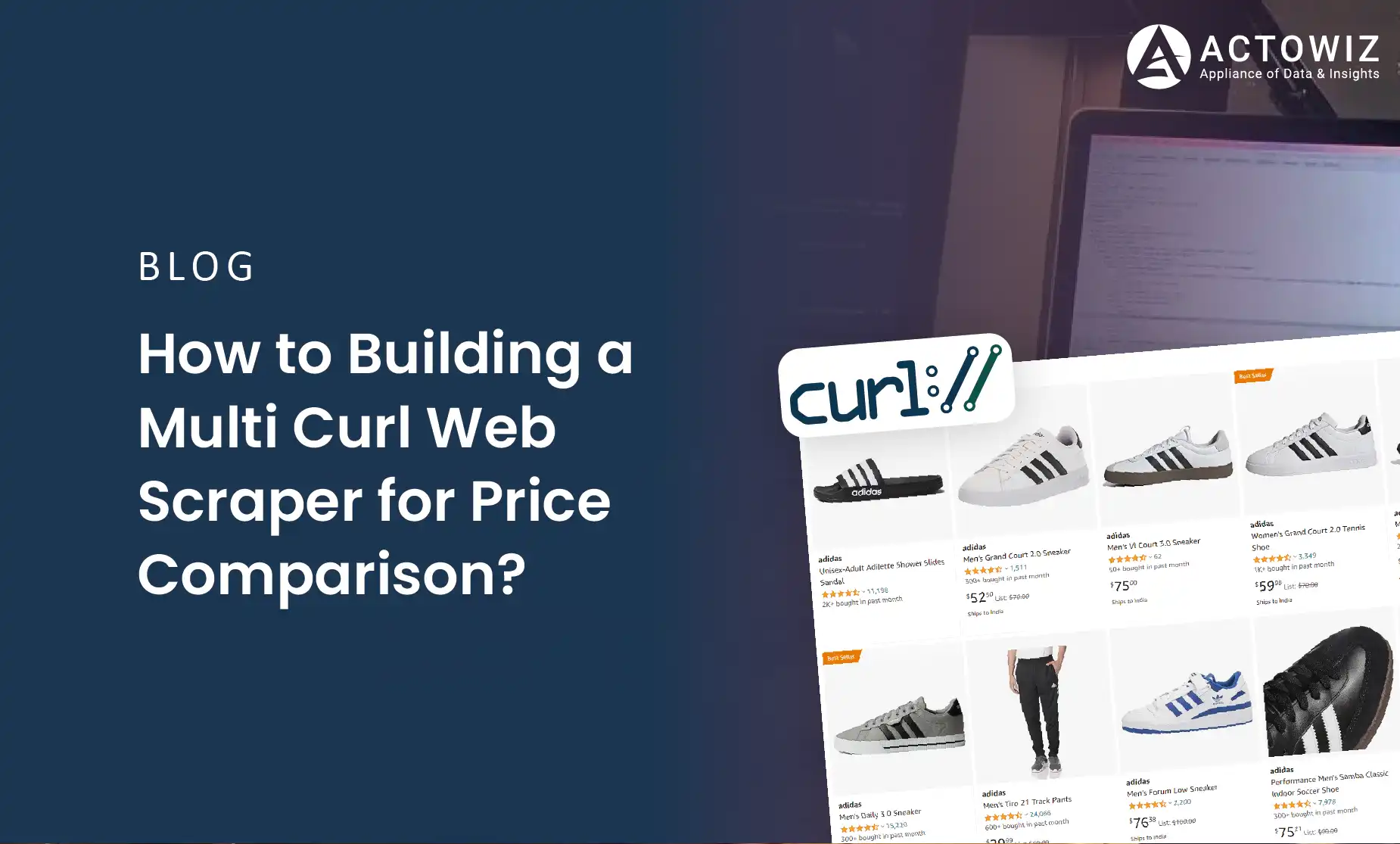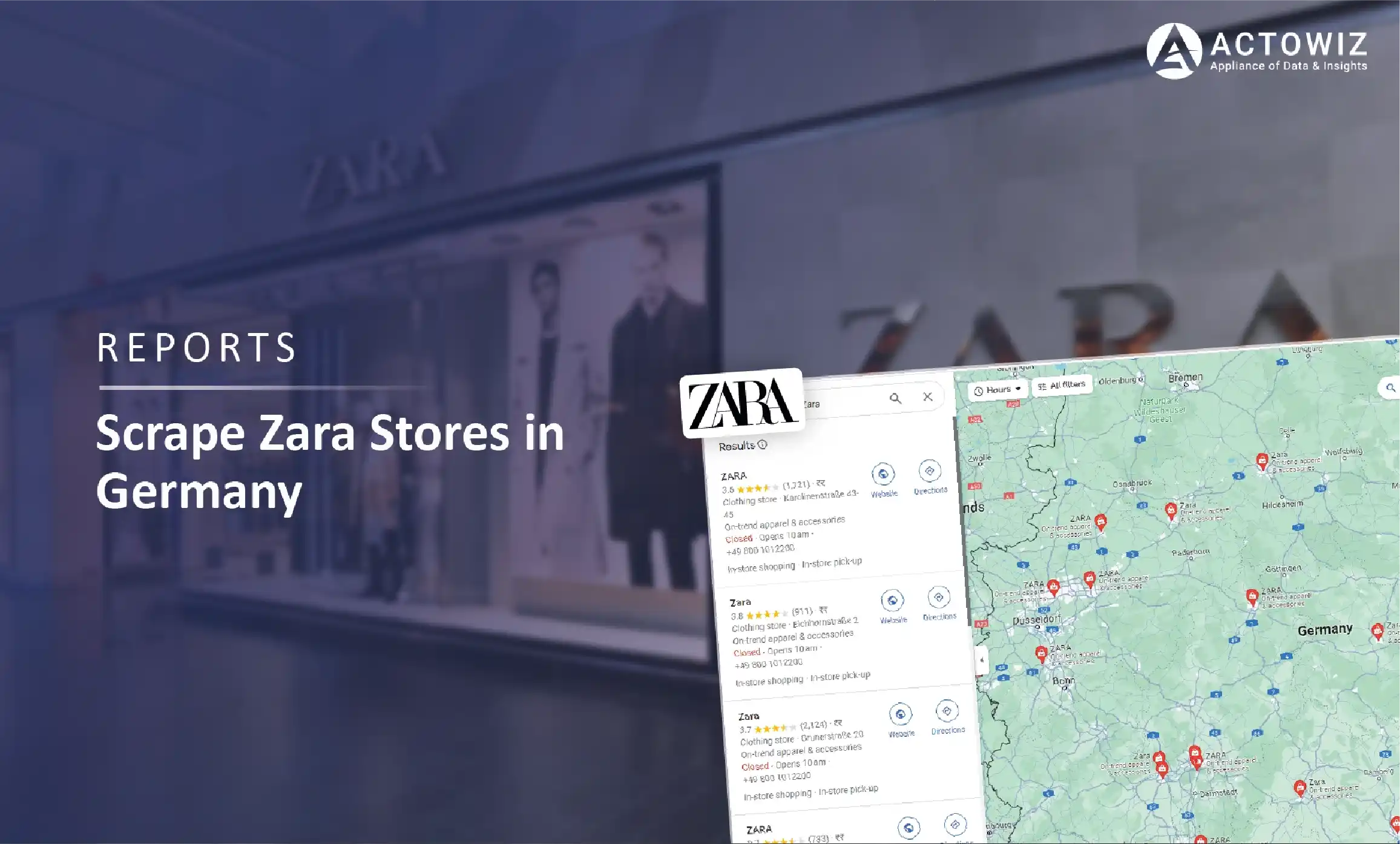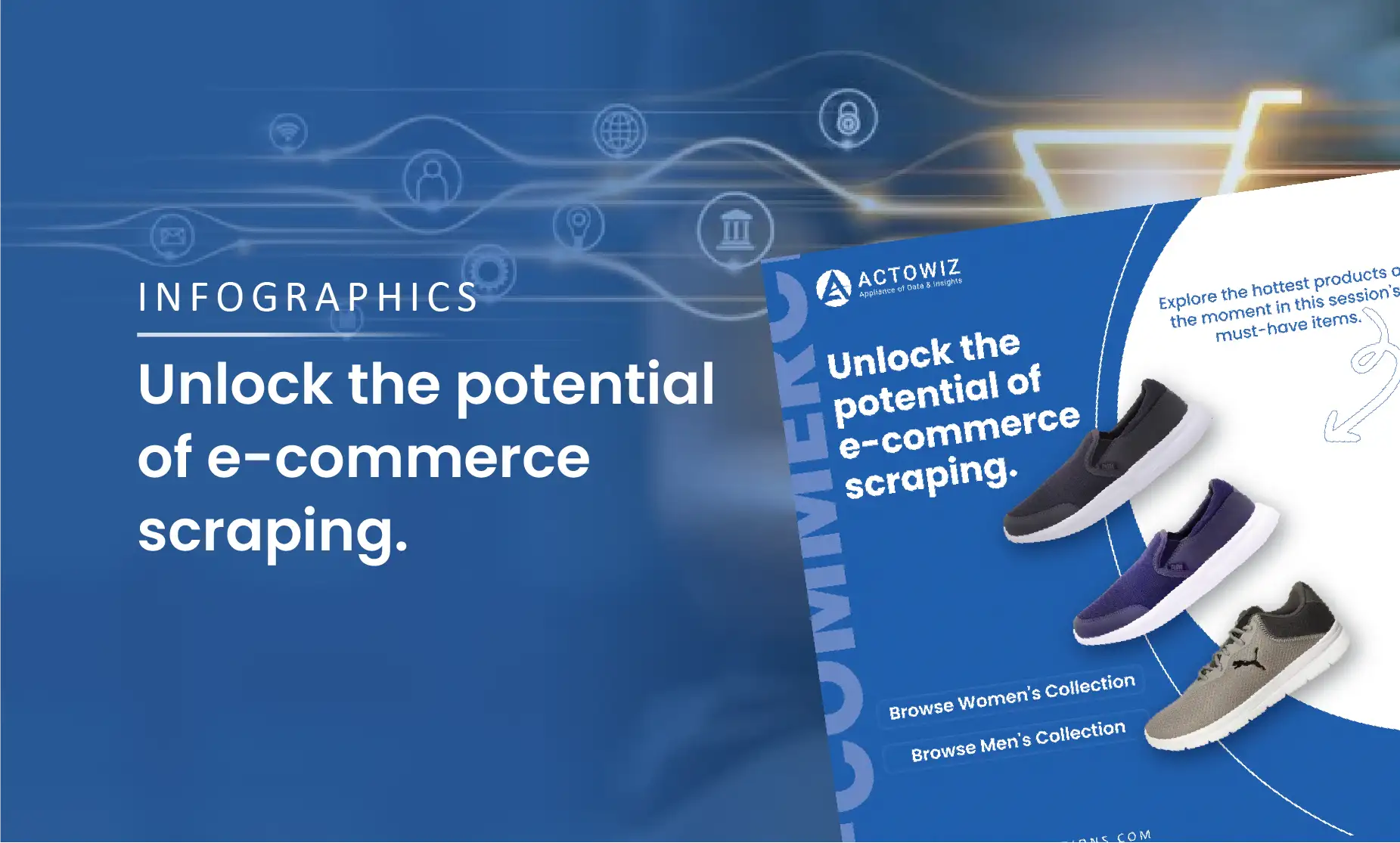AboutActowiz Solutions
World's Top Web Scraping Services Company
Actowiz is ISO certified Enterprise Crawling service providing company accredited with international quality certifications like ISO 9001:2015 and ISO/IEC 27001:2013 by IAF and IAS.
Actowiz has created enterprise-grade solutions to empower organizations to deliver the correct information from any platform(Mobile Application or Website) from targetted sources to the right people at the right time.
Our Enterprise Web Crawling enables data extraction based on the user's bespoke requirement in any significant volume. It caters to the need of various industries, i.e., eCommerce, Food Delivery, FMCG, BFSI, Data management (Big Data), Online Travel, Real estate, and more.
It emphasizes transforming unstructured web content into high-quality machine-readable data feeds per user requirement, enabling companies to make proactive data-driven decisions.
In our DAAS (Data As A Service) model, we take care of all the data extraction hurdles starting from the various algorithms to overcome the obstacles of IP Blocking, Captcha Intervention, Automatic Delay in web requests, Headerless Browser, Undetected Selenium, bypassing Browser fingerprinting and collecting data after javascript rendering.